Using Libby Ebooks & Audiobooks
Getting started with Libby
With the Libby app, you can read ebooks, digital audiobooks, and magazines provided by Olin Library using your Rollins FoxID and password.
Step 1
Download or open Libby on your device:
- iOS devices: App Store
- Android devices: Google Play
- Amazon Fire tablets: Amazon Appstore
- Windows, Mac, and Chromebooks: libbyapp.com
- Note: the app works best in updated versions of the following browsers: Chrome, Safari, Firefox, and Edge,
Step 2
In Libby, follow the prompts to find the Rollins College library. Select "sign in with my card" and sign in with your Rollins College FoxID and password.
Step 3
Find something to borrow:
- Tap Search
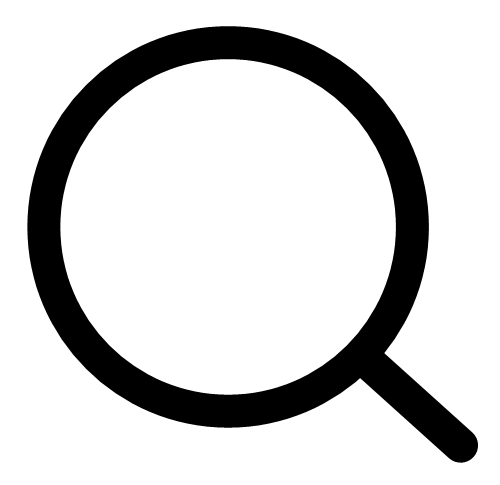 to find a title, author, series, etc.
to find a title, author, series, etc. - Tap Library
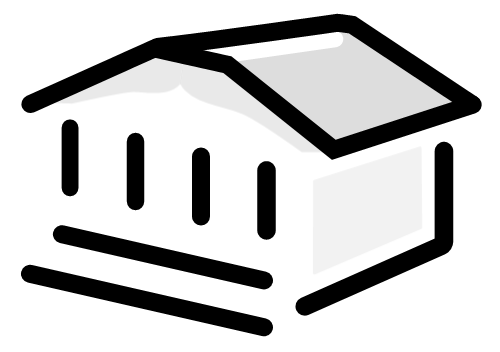 to browse the library catalog.
to browse the library catalog.
Step 4
Your loans and magazines appear on your Shelf ![]() . By default, book and audiobook loans are automatically downloaded for offline access when you're connected to Wi-Fi, but magazines are not.
. By default, book and audiobook loans are automatically downloaded for offline access when you're connected to Wi-Fi, but magazines are not.
On your Shelf:
- Tap Loans to read or manage your borrowed titles.
- Tap Holds to see your place in line and manage your holds.
- Tap Timeline to see your Libby activity history.
- Tap Notices to see in-app notifications for your loans and holds. Choose what you want to be notified about under Menu > Notifications
Libby Help
Visit Libby Help to learn more about the app.